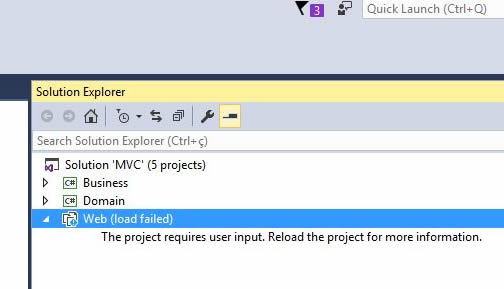
Recentemente ao abrir um projeto no Visual Studio e me deparei com este erro ai:
The project requires user input. Reload the project for more information
Pesquisei bastante, cheguei até a editar o .csproj, mas não adiantou nada.
No output aparecia o seguinte erro:
error : The Web Application Project Web is configured to use IIS. The Web server 'http://localhost:36790/' could not be found.
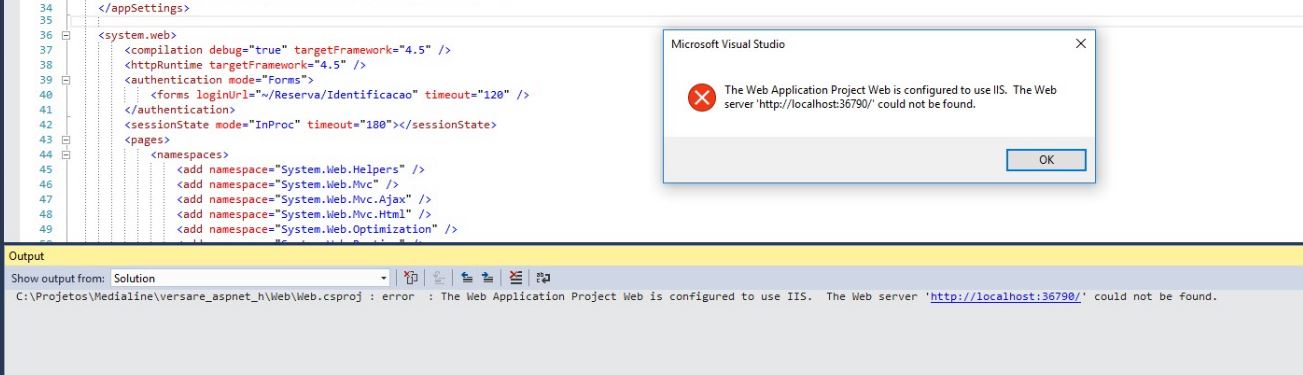
A solução foi apagar o arquivo nome-do-projeto.csproj.user (no meu caso Web.csproj.user) e depois clicar em recarregar o projeto.
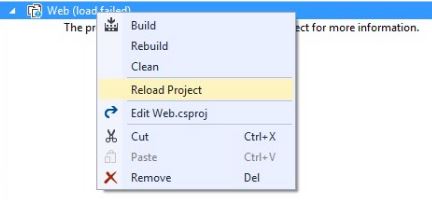
Pronto, projeto carregado.
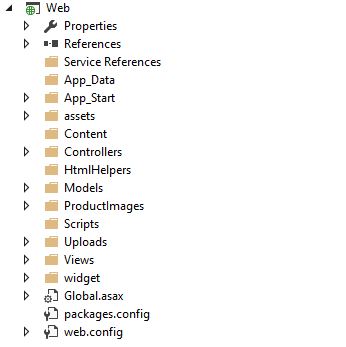
Resumo:
Neste artigo vimos como resolver o problema de um projeto que não carregou no Visual Studio - The project requires user input. Reload the project for more information - The Web server could not be found.